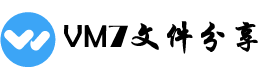php代码 引用
<script src="riqi.js" language="javascript"></script>
其中 riqi.js 如下:
// JavaScript Document
function loadCalendar(field)
{
var rtn = window.showModalDialog("../inc/calender.php","","dialogWidth:340px;dialogHeight:280px;status:no;help:no;scrolling=no;scrollbars=no");
if(rtn!=null)
field.value=rtn;
return;
}
而calender.php 文件 如下:
<meta http-equiv="Content-Type" content="text/html; charset=utf-8" />
<script language=javascript>
<!--
var monthNames = new Array ( "", "1","2","3","4","5","6","7", "8", "9", "10", "11", "12" );
var endDay = new Array ( 0, 31, 28, 31, 30, 31, 30, 31, 31, 30, 31, 30, 31 );
var dayNow = 0;
var monthNow = 0;
var yearNow = 0;
function load ( form ) {
set_month_year_now ();
var found = false;
for ( var month=0; month<form.monthList.length; month++ )
if ( form.monthList[month].text == monthNames[monthNow] ) {
form.monthList[month].selected = true;
found = true;
}
if ( !found) {
error ();
return;
}
var found = false;
for ( var year=0; year<form.yearList.length; year++ )
if ( form.yearList[year].text == yearNow ) {
form.yearList[year].selected = true;
found = true;
}
if ( !found) {
error ();
return;
}
display_month ( form );
}
function preceding_month ( form ) {
var month_selected = form.monthList.selectedIndex;
var year_selected = form.yearList.selectedIndex;
if ( !month_selected && !year_selected ) {
error ();
return;
}
if ( month_selected > 0 )
month_selected --;
else {
month_selected = 11;
year_selected --;
}
form.monthList[month_selected].selected = true;
form.yearList[year_selected].selected = true;
display_month ( form );
}
function following_month ( form ) {
var month_selected = form.monthList.selectedIndex;
var year_selected = form.yearList.selectedIndex;
if ( month_selected >= ( form.monthList.length - 1 ) && year_selected >= ( form.yearList.length - 1 ) ) {
error ();
return;
}
if ( month_selected < 11 )
month_selected ++;
else {
month_selected = 0;
year_selected ++;
}
form.monthList[month_selected].selected = true;
form.yearList[year_selected].selected = true;
display_month ( form );
}
function set_month_year_now () {
var form = document.calendar;
var now = new Date ();
monthNow = now.getMonth () + 1;
yearNow = now.getYear ();
dayNow = now.getDate();
yearNow = ( yearNow < 100 ) ? yearNow + 1900 : yearNow;
var count = 0
for (var i = yearNow-103; i < yearNow + 50; i++) {
eval("form.yearList.options[count] = new Option('"+i+"', '"+i+"')");
count++;
}
form.yearList.selectedIndex = 103;
form.yearList.length = count;
}
function error () {
alert ( "超出范围!" );
}
function display_month ( form )
{
var month = form.monthList.selectedIndex + 1;
var year = parseInt ( form.yearList.options[ form.yearList.selectedIndex].text );
var start_day = start_day_in_month ( year, month );
var count = 0;
for ( var row=0; row<6; row++) {
for ( var col=0; col<7; col++ )
{
if ( row == 0 && col < ( start_day - 1 ) )
var day = "";
else if ( count < endDay[month] )
day = ++count;
else
day = "";
form.dayBox[(row*7)+col].style.display = "";
form.dayBox[(row*7)+col].style.color = "black";
if (day == "") {
form.dayBox[(row*7)+col].style.display = "none";
} else {
form.dayBox[(row*7)+col].value = day;
if (col%7 == 0) form.dayBox[(row*7)+col].style.color = "red";
if (yearNow == year && monthNow == month && dayNow == day) form.dayBox[(row*7)+col].style.color = "blue";;
}
}
}
}
function start_day_in_month ( year, month ) {
var day, daynum, ndays, mnum;
sday = start_day_in_year ( year );
endDay[2] = ( year % 4 ) ? 28 : 29;
if ( month == 1 )
daynum = sday;
else {
ndays = sday;
for ( mnum=2; mnum<month+1; mnum++ )
ndays = ndays + endDay[mnum-1];
daynum = ndays % 7;
}
daynum = (!daynum) ? 7 : daynum;
return (daynum);
}
function start_day_in_year ( year ) {
var y, m, d;
var n;
y = year - 1; m = 13; d = 1;
n = d + 2 * m + ( Math.floor ( ( 0.6 + (m + 1) ) ) + y );
n = n + Math.floor ( ((y / 4) - Math.floor ( (y / 100 ) ) + Math.floor ( ( y / 400 ) ) ) ) + 2 ;
n = Math.floor ( ( (n / 7 - Math.floor ( (n / 7) ) ) * 7 + 0.5 ) );
return (n+1);
}
function CheckDate(strDay) {
var docFrm = document.calendar;
var choice_daynum = 0;
var current_daynum = 0;
var day_temp;
if (strDay != "") {
var strY = docFrm.yearList.value;
var strM = docFrm.monthList.value;
var curr_y = new String(yearNow);
var curr_m = new String(monthNow);
var curr_d = new String(dayNow);
if (curr_m.length == 1) curr_m = "0"+curr_m;
if (curr_d.length == 1) curr_d = "0"+curr_d;
current_daynum = new Number(curr_y + curr_m + curr_d) ;
if (strM.length == 1) strM = "0"+strM;
if (strDay.length == 1) strDay = "0"+strDay;
choice_daynum = new Number(strY + strM + strDay);
parent.window.returnValue = strY+"-"+strM+"-"+strDay; //将选择的日期传递到父窗口中
parent.window.close();
}
return false;
}
-->
</script>
<body onLoad="load(document.calendar)" topmargin="0">
<center>
<form name="calendar">
<table border="0" cellpadding="0" cellspacing="0">
<tr>
<td colspan="3" height="24"></td>
</tr>
<tr>
<td width="205" nowrap="nowrap" align="right"><select name="yearList" onChange="display_month(this.form)">
</select>
</td>
<td width="65" nowrap="nowrap" align="left"><select name="monthList" size="1" onChange="display_month(this.form)">
<?php for($i=1;$i<=12;$i++){ ?>
<option value="<?php echo $i; ?>"><?php echo $i; ?></option>
<?php } ?>
</select>
</td>
<td width="10"></td>
</tr>
<tr>
<td colspan="3" height="6"></td>
</tr>
<tr>
<td colspan="3"><table border="0" cellpadding="1" cellspacing="0" align="center">
<tr>
<td bgcolor="#82664F"><table border="0" cellpadding="0" cellspacing="0">
<tr bgcolor="#82664F" height="18">
<td width="31" align="center" nowrap="nowrap"><font color="#FF0000">日</font></td>
<td width="31" align="center" nowrap="nowrap">一</td>
<td width="31" align="center" nowrap="nowrap">二</td>
<td width="31" align="center" nowrap="nowrap">三</td>
<td width="31" align="center" nowrap="nowrap">四</td>
<td width="31" align="center" nowrap="nowrap">五</td>
<td width="31" align="center" nowrap="nowrap">六</td>
</tr>
<?php for($r=0;$r<=5;$r++){ ?>
<tr bgcolor="#ffffff" height="18">
<?php for($d=0;$d<=6;$d++){ ?>
<td align="center"><input type="text" size="2" name="dayBox" readOnly onClick="javascript:CheckDate(this.value);" onMouSEOver="this.style.background='#9966FF'" onmouSEOut="this.style.background='white'">
</td>
<?php } ?>
</tr>
<?php } ?>
</table></td>
</tr>
</table></td>
</tr>
</table>
</form>
</center>
</body>
现在问题是:
1、360兼容模式下 ,日期 中年份 跳出来 显示不正确,部分电脑完整,部分电脑不完整
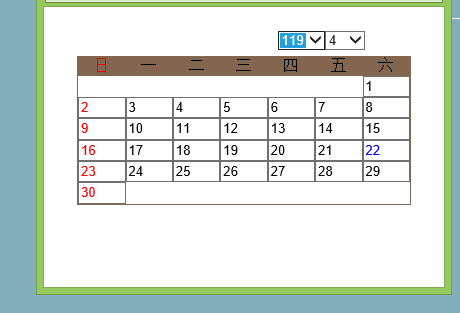
而部分电脑正确
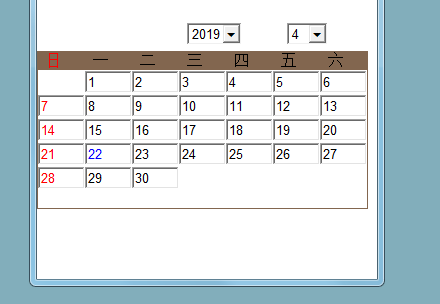
如何修改 才能 都正确?
2、怎么修改 才能在极速模式下正常弹出?
求详细修改地方。本人js小白。修改代码,可以直接指出来 改成什么吗?
yearNow = ,修改成yearNow = 即可
###学习学习,这种问题有点复杂
###这个JS是有问题的,所以最好再重新下载一个js吧
###复杂,联系程序员解决
本文来自投稿,不代表微盟圈立场,如若转载,请注明出处:https://www.vm7.com/a/ask/65439.html